carrier
Verizon’s Pre 2 Gets webOS 2.1 Update
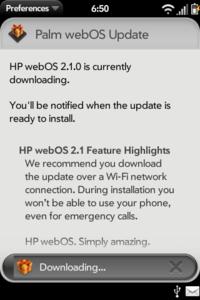
Check out the full list of features after the break.
Exhibition
- Exhibition gives you access to special applications that optimize use of the smartphone while it is placed on an HP Touchstone charging dock. The apps include Time (clock app), Photos (photo slide show), and Agenda (agenda view).
- Exhibition turns on automatically when you place your smartphone on a Touchstone charging dock. When the smartphone is not on a charging dock, you can manually turn on Exhibition from the Launcher.
Voice Dial
- You can dial contacts using your voice by launching the Voice Dial application. Voice dialing can also be initiated by pressing and holding the volume button at any time, or by tapping and holding on the Phone dial pad.
Feature changes to existing applications
Backup
- Information backed up to your Palm profile now includes call history entries, text messages, and instant messages. Note that multimedia messages are not backed up.
Bluetooth
- This release offers support for Bluetooth keyboards.
- If you download a music file that you received as an email attachment, the file name appears correctly after downloading.
- Email messages containing multiple replies appear with the replies correctly separated and formatted.
- This release fixes an issue where email message body text in POP email accounts was not being downloaded to the smartphone.
Messaging
- If you restore a Palm profile that includes one or more messaging accounts, the status icon showing your availability in Messaging appears correctly.
Photos
- Thumbnail images appear correctly for images in the Wallpapers album.
Tasks
- If you search for a task or a task list by typing the name, the search term can begin with a symbol.
Security
- This release addresses a number of security issues with HP webOS software.