android
Bing For Mobile Gets Updated
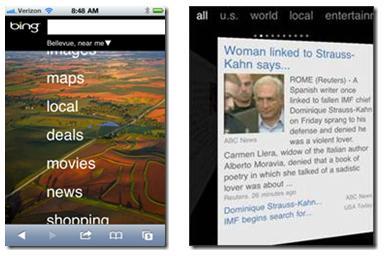
Taken from Bing’s website:
Share on Facebook – Easily share images, local business details, and, applications (only on iOS devices) with your Facebook friends, making it easy for them to learn, comment and “Like” what you find interesting and you to get their opinion while on the go.
News – Whether you’re looking for the latest entertainment news or sports scores, get the day’s news straight from your Bing for Mobile browse home page with the touch of a button. For headline news, we added a carousel that lets you to quickly flip through the headlines so you’ll never miss a beat or scroll down to see the top three headlines and images for numerous categories. The categories are the same you have come to expect from Bing News on your PC, including U.S, World, Local (state), Entertainment, Science/Technology, Business Politics, Sports, and Health. This feature is currently in the US only.
Maps/List Split View – Tired of switching between the map and list view for directions? Or want to discover what business listings are relative to each other while you find that perfect place to go tonight? Now you can get both the map and the list — business listings and directions– in a single view, making it easier to see locations of what you’re searching for. While you interact with the list, the map will always show the business or direction point you are interested in on the map.
Maps/List Split View also works for transit and walking directions.
Search History /Trending Topics – Do you always search for a specific restaurant or location? With search history, you can easily reference past searches with the touch of a button. Additionally, Trending Topics highlights the most popular searches based on what’s currently hot on Bing. This feature is available in the US only.