android
Samsung Intercept Froyo update fix available
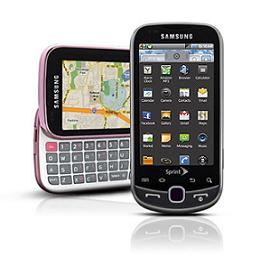
You’ll need to have Froyo installed on your Intercept for this patch to work (if you didn’t install the Froyo update, then you shouldn’t need this patch since your phone wouldn’t be bricked).
Instructions courtesy of The Droid Guy:
1. Download the fix here and save it to an SD card
2. Put the SD card in phone
3. Remove battery
4. Replace battery
5. Hold Volume Down, Talk and End until “Android system recovery” screen comes up
6. Scroll down to the second option “apply sdcard:update.zip”
7. Press enter
8. Find something else to do for about ten minutes while the phone fixes itself and restarts