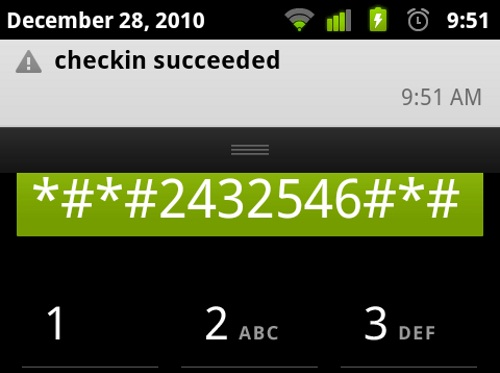android
Force your Android phone to check for updates
Lifehacker has just posted a really interesting tip on how you can force your Android phone into checking for updates. All you have to do is enter *#*#checkin#*#* – of course you don’t spell out the letters with your QWERTY keyboard, but replace the words “checkin” with their numerical counterparts just like in those 1800-ads. In this case it would be *#*#2432546#*#*. This won’t grab you the latest updates for your phone if they don’t exist (i.e. you’re not going to get Gingerbread or Honeycomb if your carrier hasn’t released it for your phone yet) – but if there’s an over the air (OTA) update waiting for you (maybe you missed the notification) your phone will download it. Use this trick in the event when your friends with the same phones on the same carrier are getting the update but not you, even if you go to the “Check for system updates” menu. Let us know if this trick helps you out.