apple
Find My iPhone available for older iOS devices
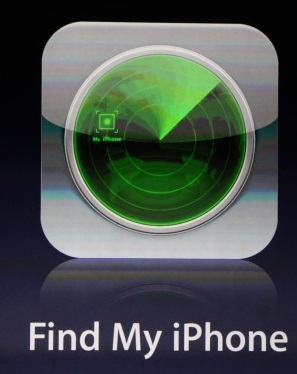
I : Get hold of an iPhone 4, iPad or iPod Touch 4G (from a friend or family member who hasn’t set up a MobileMe account yet). Download the free Find My iPhone app by clicking here.
II : If you don’t have a MobileMe account yet, launch the application and create a new MobileMe account.
III : Now go to Settings > Mail, Contacts, Calendars > Add a MobileMe account and enter your MobileMe login credentials
IV : Turn the Find My iPhone on the MobileMe account on
V : Launch the recently downloaded application once again and enter your MobileMe account details
VI : Now get hold of your older iPhone or iPod Touch model and download the Find My iPhone app once again from the App Store
VII : Go to Settings > Mail, Contacts, Calendars > Add a MobileMe account and enter your MobileMe login credentials
VIII : Launch the downloaded application and enter the MobileMe login account to set up the functionality
IX : If the newer iPhone/iPad model is not yours, disable the MobileMe account from Settings and delete the application.
You are done. You can now track your iPhone or iPod Touch anytime it gets lost.